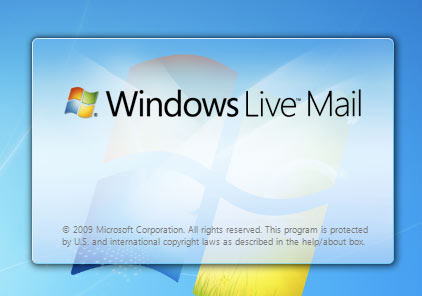Imagine this: an incredibly powerful 3D modelling application that's yours for free! TrueSpace enables you to create 3D models, landscapes and photo-realistic objects for all kinds of purposes via a point-and-click interface – you can even use it to design your dream home. Head to the Caligari website for a helpful series of comprehensive tutorials that will familiarise you with this powerful tool.
www.caligari.com